




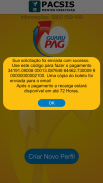
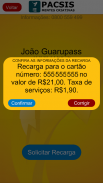


Περιγραφή του GuaruPag
With this app installed on your phone, it will be possible to order refills for your Guarupass card simply and quickly, following the status of their orders.
The cards that can receive refills are the Municipal Transport and Inter Valley, Citizen (BU), Student and Teacher.
When using the application for the first time, you must create a profile with your information. Only necessary create new profile if any cadastral change, cell phone replacement or card.
After downloading the application, to complete the installation will create a GuaruPag icon on your phone.
The first time you are using the GuaruPag, a screen with the Terms of Use. Please read the entire document will be displayed. After reading and agreeing with all the items of the Agreement, select I accept to continue. If not, select not agree to leave.
You will be prompted to create a new profile with basic information. Select Create New Profile.
Following will be presented a Welcome screen to GuaruPag. Select Next.
In the registration screen will appear, fill in the fields with mobile phone number with area code in the format 11999999999, with the first 2 fields to DDD, 11 Guarulhos / São Paulo and other nine fields for the phone number. This number is important to receive confirmation via SMS to continue your registration.
Fill in your e-mail, where you will receive informational updates on the status of their orders and slips for payments.
Fill in the number of your card Guarupass. Usually this number is printed on your Guarupass card in the lower right corner.
Some cards have a dash and a second number after the main number. Disregarding the trace and the second number.
Example: 999888777-1208. Use only 999,888,777.
Fill in the number of your Social Security number, no points or stroke. Select Next to end the fill.
The system will connect to the Guarupass server to validate the information.
After confirming the data on the server Guarupass, one will be sent via SMS code to the phone that just registering. Enter the received code.
After entering the received code, select Next. The system will connect to the Guarupass server to validate the information.
After the system confirm the code sent, your profile will be ready to make requests for refills. Enter the amount you want to load on your card. Enter the amount without comma. If your order is $ 15.00, type 1500. Note that according to the Terms of Use will be deducted from the amount to be charged 50% of the current value of the Municipal tariff for services fee (Convenience). Select Request recharge.
You will receive a confirmation request for your request. Select Check, if your order is correct.
a notice with the code to be used for payment in your bank will be forwarded. In the registered email will be sent a payment stub that can also be used for payment.
After payment of the ticket, within 72 hours the amount for the order, minus the amount of the service fee, will be credited to your card.
In the coming requests for refills, just click on the registered profile and change the values, generating new orders.
Simple, fast and secure.







